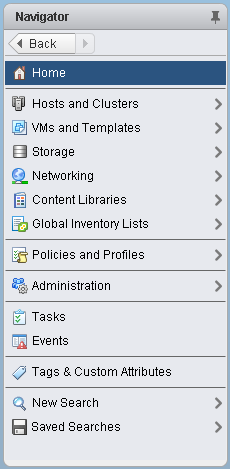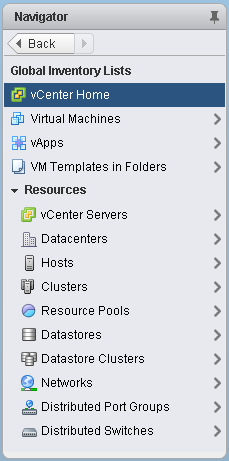You can use the object navigator to browse and select objects in the virtual infrastructure and to access other solutions and data views in the vSphere Web Client. When you select an object in the object navigator, the contents of the vSphere Web Client main workspace changes to display additional information about the selected object.
The top level of the object navigator contains links to the major features and solutions in the vSphere Web Client, including the vCenter Inventory Lists, the inventory tree, Policies and Profiles, and Administration applications. You can extend the object navigator top level with links to new solutions that you create, such as Global Views.
When you browse the virtual infrastructure, the object navigator is the primary means of interacting with the vSphere objects in the data center. The object navigator vCenter Home level presents the vSphere objects in a graph-based view. You can navigate from an object to its related objects in the inventory, regardless of their type. When you select an object in the object navigator, information about that object appears in the main workspace.
When you extend the vSphere Web Client to support custom object types, you must extend the object navigator vCenter Home level with new inventory lists or custom object lists. You can also add links to other solutions to the vCenter Home level.