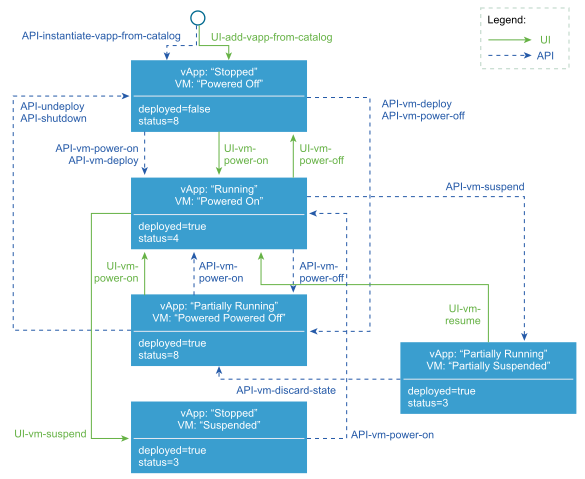Operations that change the power state of a vApp or any of its VMs can have different results when initiated from the vCloud API than they do when initiated from the vCloud Director Web Console. Understanding these state transitions and the operations that cause them can help you manage vApp and VM resource consumption and readiness.
As seen in the vCloud Director Web Console, a vApp can be Stopped, Running, or Partially Running. A VM can have any of the following states:
■
| |
■
| |
■
| |
■
| |
■
|
The vCloud API returns information about VM power state in the Vm object’s status attribute:
This simplified diagram covers most of the cases where a vApp contains a single VM. A vApp that contains multiple VMs can report its power state as Partially Running in the vCloud Director Web Console when some VMs are powered on and some are not.