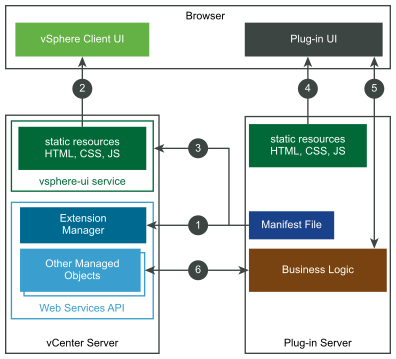This diagram shows some of the communication paths between a plug-in, its user interface, and the vCenter Server to which the user interface is connected.
On the front end, the vsphere-ui service downloads and parses the plug-in manifest and serves UI components to the browser, including references to plug-in components, which are served by the plug-in server. These paths use simple HTTPS communications.
The back end communication paths between the plug-in server and the vCenter Server Web Services API use SOAP messages over HTTPS. These communications are described in more detail in Remote Plug-in Server Components for the vSphere Client.
The circled numbers identify the following data paths:
1. The remote plug-in installer registers the plug-in manifest file with the vCenter Server Extension Manager, by using the Web Services API.
2. A web browser downloads user interface elements of the vSphere Client from the vsphere-ui service in vCenter Server.
3. The vsphere-ui service downloads and parses the plug-in manifest file to determine where the plug-in extends the user interface.
4. The browser downloads user interface elements of the plug-in from the plug-in server.
5. The plug-in user interface requests data from the plug-in server.
6. The plug-in server uses the Web Services API to interact with vCenter Server.