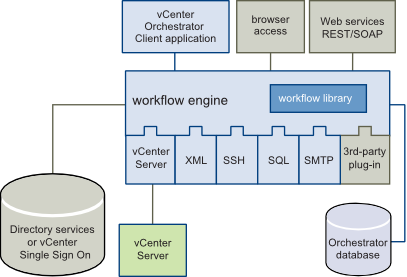Orchestrator contains a workflow library and a workflow engine to allow you to create and run workflows that automate orchestration processes. You run workflows on the objects of different technologies that Orchestrator accesses through a series of plug-ins.
Orchestrator provides a standard set of plug-ins, including a plug-in for vCenter Server, to allow you to orchestrate tasks in the different environments that the plug-ins expose.
Orchestrator also presents an open architecture to allow you to plug in external third-party applications to the orchestration platform. You can run workflows on the objects of the plugged-in technologies that you define yourself. Orchestrator connects to a directory services server to manage user accounts, and to a database to store information from the workflows that it runs. You can access Orchestrator, the Orchestrator workflows, and the objects it exposes through the Orchestrator client interface, through a Web browser, or through Web services.